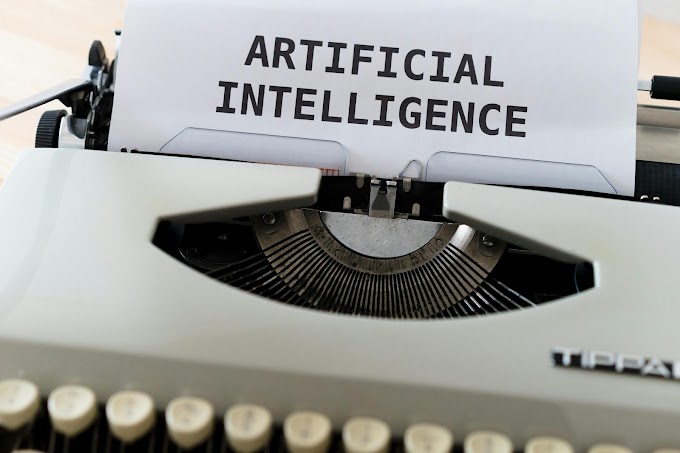Hi guys, Today you are going to know about an interesting topic which is very useful . The topic is "HOW TO SHARE FILES FROM ANDROID TO LED TV". So, friends some members want listen music, and watch movies in tv. And this is helpful when mobile is not available. You can share anything to tv like movies, music,photos, apps, files etc... That you can see in your tv. Suppose if your cable connection is cut-off you can watch movies, or you can listen music, if you want. For sharing this apps file etc.. you need a application for it . This application you should install in t.v. Application is send files to tv. And this app is from yabilo company.
How to install app in tv?
To install this app in tv, you need to set google account in tv.Then you need internet connection to install this app in tv. You can connect router wifi or your wish you can connect via hotspot wi-fi it's up to you. After connecting wifi go to app store and search application "send files to tv" install it then keep it aside.
And this application is also need in android. To share files from mobile to tv.
How to install app in mobile?
This app is needed to share files to tv. So friends this app you can get from playstore. So, you acn install from there.
After install it in your mobile. The interface will be .
This is the interface of application same in android and tv. In above picture you can see setting. The setting will be automatically setuped. If you want to change you.
So, friends let get into topic