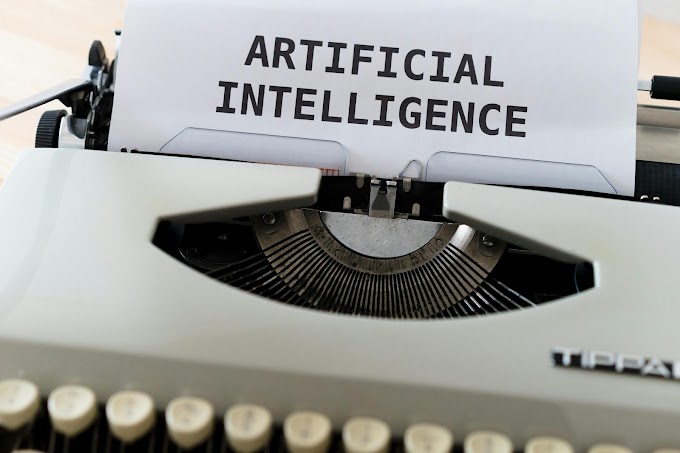Hi friends, today you are going to know an interesting topic it is HOW TO CAST YOUR MOBILE SCREEN IN T.V . It is simple thing friends need not to worry. To cast screen in television 📺. The t.v should be android version. Some members don't know how to cast screen in android tv. This information is very helpful to them. And there will be setting option you select if you can you can make changes is setting. Media also it mean you can play music also in android tv.
What is cast screening?
Cast screening means nothing but your mobile screen is appearing in television.
What ever you do in mobile it will appear in your android t.v
What are the uses of cast screening ?
This cast screening is very useful who want to cast their screen in tv. By casting this screen you can watch movies in tv. You can cast game also in t.v
To say it in one word what ever you do it will appear in t.v
For screen casting you need an app it is google home usually it called as Home.
So friends this application you will get it in playstore or any app store. You can install from there.
After installing open the app the interface will give below.
How to cast screen in android tv?
First of all you should on your t.v . And keep it aside then install the app .
Then switch-on your mobile network.
After that switch-on your hotspot. Then find out wifi option in android tv. On the WiFi after check your network. Then select it. After selecting enter password . Your password will be their on your mobile hotspot. Then after typing password then click on connect it will be connected.
Take your mobile open HOME application then sign in . Now-on-wards read carefully your tv name will be available their. Press after pressing it mean your mobile is connected to t.v below at last their will be one cast my screen select on it after that select start cast screening . Then cast screening is started. What ever you do in mobile it will appear in tv now, you can watch movie tv.
Points to be noted :
• first thing you should never disconnect hotspot.
• your network connection should be fine.
•some times in this app it will not show your tv name after connecting hotspot also. So you should remove this from recent app and re open from start then your tv name will be visible.
• sometimes while watching movie voice is different and picture is different that you should power-off your tv then re-on it will run correctly.
• you should enter your WiFi password correctly.
This is best app for for screen casting so thankyou friends read it and enjoy it if you have any doubt you can ask me in comment section.