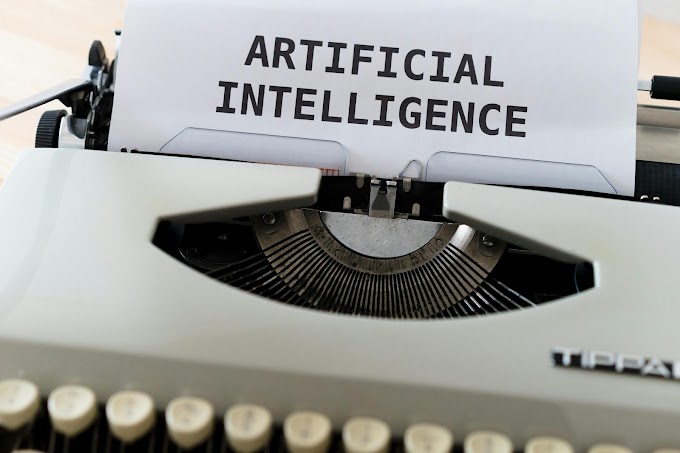This app is helpfull for those who lost their photos or images. This is mainly due to erase of everything in their mobile, restoring mobile. So friends recovering images is not a big task it is an easy process to recover your images. So friends don't worry iam with you. I will help you to recover your images. So friends let us know about app. So, friends app name is :Recover And restore deletedphotos.
So friends this app is made by vmobify. This application has 4.3 rating. And it is an genuine app. You can restore your images without backup. The logo of app is given below.
This is the logo of app . This app you can find in playstore or any app store the size of app is 8mb. It is very small size. This app is downloaded by 5millions plus.
So, friends let start how to recover deleted images.
First of all you have to download this app. Then you have to open it.
As above figure you will see in your mobile.
As seen above there are two options one is start scan and another is photos restored. Secondly let us know what is start scan and what is photos restored? Start scan mean it starts scanning photos. I mean what ever
Photos are in your mobile which you have deleted from your mobile. It will scan all images which you deleted. It may be 10000 or 20000 images it will take some time I mean 1or 2 minutes to scan photos. 2nd option photos recovered in this option you can see your recovered Images.
After opening app click on first option then they display one add see it. Then press on wrong symbol at top left.
As seen above it scans images .you have to be with patience. Till it scans your all deleted images. Also your photos may be 10,000 or 20,000 It depends on your mobile. And above you can see how many files it has been found. After scanning you can see so many images. Then you have to select which of the images you want to restore. Then next click restore symbol it takes some time to restore after restoring your images will be back.
Then you may be fall in thinking how can I see my restored images. After restoring images go to back and press on second option as shown below.
After selecting second option you will see your all restored images. In this way you can restore your images in 2 steps. It is an simple way to restore your images easily.
So friends be happy by bringing you images Back.